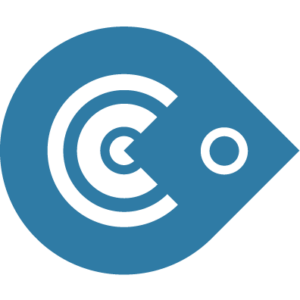This plugin is obsolete if you use ClassicPress v2.0 or above. For ClassicPress v2.0 or above, use the official integration.
TukuToi ClassicPress Directory Integration offers a new screen in a ClassicPress Install for managing plugins listed on the ClassicPress Directory or on GitHub. It also allows management of plugins not listed in the ClassicPress Directory under certain conditions.
It is possible to manage plugins that are not listed in the ClassicPress Directory with this plugin as well. The conditions for this to work are:
- the GitHub stored Plugin MUST have a tag classicpress-plugin.
- the GitHub Repository MUST have a valid Release tag named with a SemVer release version (like 1.0.0) .
- the release MUST have a manually uploaded Zip Asset uploaded to the release section for Attach binaries by dropping them here or selecting them. holding the plugin.
- the repository MUST have EITHER OR BOTH a readme.txt OR readme.md (can be all uppercase too). The readme.txt is prioritized and MUST follow the WordPress readme.txt rules. The
- readme.md file is used only as backup, and if used, MUST have at least one line featuring # Plugin Name Here.
- the repository MUST be public.
- By default, there is a vetted list of Organizations added to the plugin. If a Developer wants to appear on said list, they can submit a PR to the github-orgs.txt File of this Plugin, by adding their GitHub Organization data to the JSON array. The Organization AND the PR initiator will be reviewed both by the author of this plugin as well the ClassicPress Plugin Review Team. Only after careful assessment the Developer will be added to the Verified List of Organizations, and thus appear pre-selected in the Repositories queried by this plugin.
Other, non verified Repositories (both users and orgs) can still be added easily by an end user in the dedicated Settings page (Dashboard > Settings > Manage CP Repos).